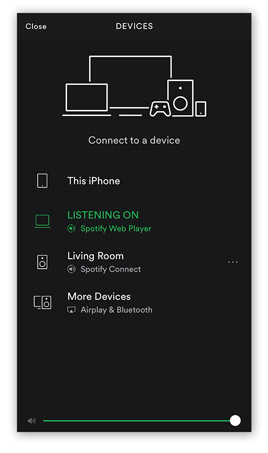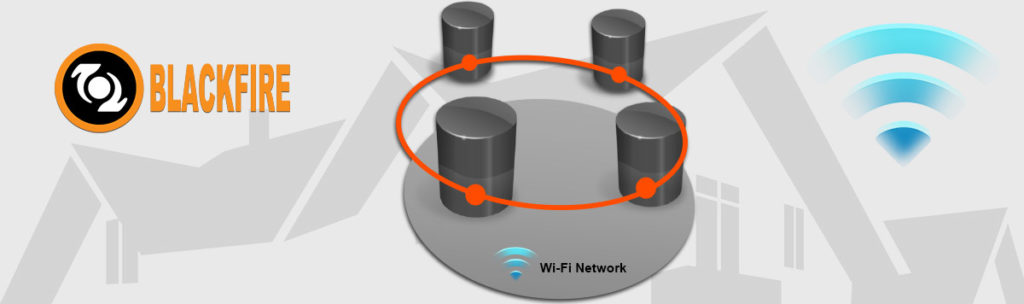At their recent hardware event, Google announced two new additions to their smart speaker agenda, both of which are ready to take on the ever-increasing number of competitors in the field. Say hello to the Google Home Mini and the Google Home Max.
The Google Home Mini has the same functionality as the original Google Home, but at a fraction of the size (and cost). With voice command, you can ask Google Assistant to stream music, control your smart home, check your calendar, and search the internet. The Mini is nearly 4 inches in diameter (roughly the size of a hockey puck), with the top portion covered in fabric, which is available in three colors: chalk, charcoal, and coral. The fabric hides the speaker (1.5-inches) and a far-field voice-recognition microphone. The design is pretty simple and sleek (although as a cat-parent, I wonder how much hair that fabric covering will collect over time). The Mini is a direct response (and a direct competitor) to the Amazon Echo Dot, the cheaper, more popular version of Amazon’s flagship Echo smart speaker. Will The Mini overtake Echo Dot as the most popular pint-sized smart speaker? According to some reviews, The Google Home Mini certainly sounds better than the Echo Dot (it boast 360 degree sound with a 40mm driver), but in overall functionality, there isn’t much of a difference between the two. At $49, the Mini is the cheapest smart speaker option currently on the market.
The biggest announcement of the day, however, belonged to the introduction of Google Home Max, a premium version of the Google Home smart speaker designed to compete against Apple’s HomePod and Sonos. The Home Max is a stereo speaker that runs Google Assitant and looks quite similar to the Sonos Play:5 speaker. The speaker is designed to intelligently adjust audio depending on a user’s surroundings using AI (or what Google calls “Smart Sound”), similar to what Apple’s HomePod speaker does. The Max has two tweeters and two 4.5-inch woofers and the company has emphasized the speaker’s powerful bass. The Max supports multi-room audio via Chromecast Audio only, but supports many streaming services including Pandora, Spotify, and iHeartRadio. In terms of connectivity, the Home Max supports Wi-Fi, Bluetooth, and Chromecast. At roughly 12 pounds, this is by far the largest smart speaker on the market, and the priciest as well. The Google Home Max will set you back almost $400, but Google is giving away 12 months free of YouTube Music with every Home Max purchase. The speaker will be available in two colors: chalk and charcoal, and can be displayed both vertically or horizontally via an adjustable silicon base.
The real question is: will the Google Home Max sound as good as the company claims? The answer is, most likely, no. Smart speakers don’t have a very good track record when it comes to audio quality. That’s why many smart speaker owners look for alternative ways to playback their music, especially for multi-room. To achieve excellent wireless multi-room, or multi-device set ups, entertainment systems need greater reliability over standard Wi-Fi, more precise synchronization, and multichannel capabilities, which smart speakers like Google Home, and the Echo, lack.
The good news: Blackfire Research offers the most synchronous, reliable, and cost effective wireless solution on the market. We call it the Blackfire RED framework, and it can be embedded into premium wireless speakers and voice-activated smart speakers, creating a truly connected home smart entertainment system. Voice service solutions require a high performance, multi-room solution like the Blackfire RED framework, allowing for multiple devices to respond to voice commands simultaneously.
Combining individual entertainment systems to work together to create a truly connected smart home is non trivial – but with Blackfire RED, it can be done, and with stunning results. Blackfire RED can be integrated into a broad spectrum of high quality voice service applications, so the Blackfire connected smart home ecosystem has no limits.
Harman Kardon, Pioneer, and Onkyo are leveraging Blackfire’s technology in over 100 new products this year alone. Join the Blackfire Revolution today!