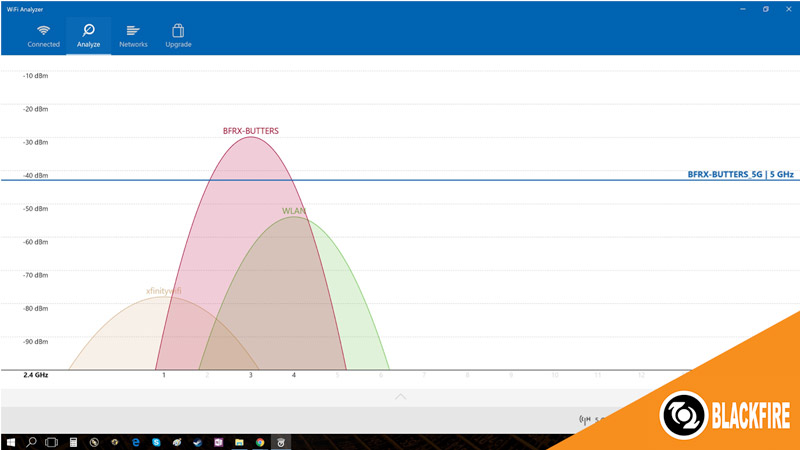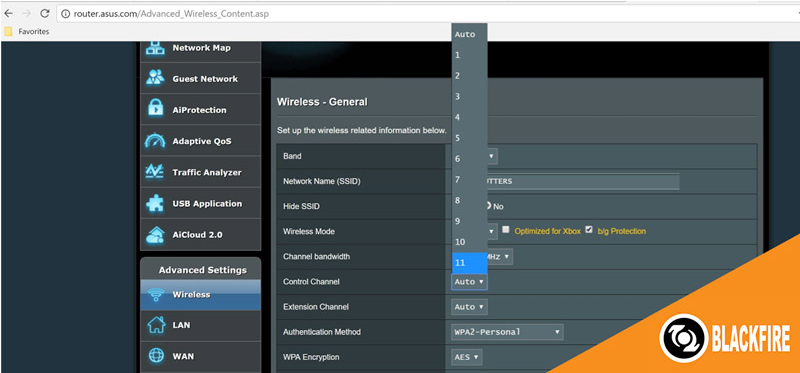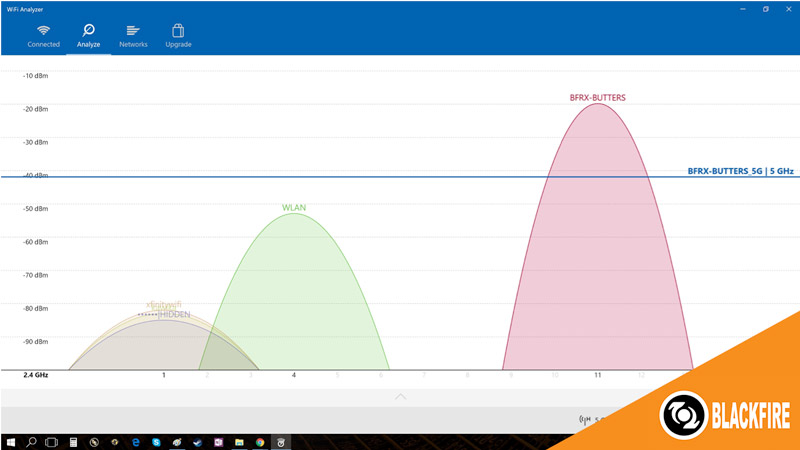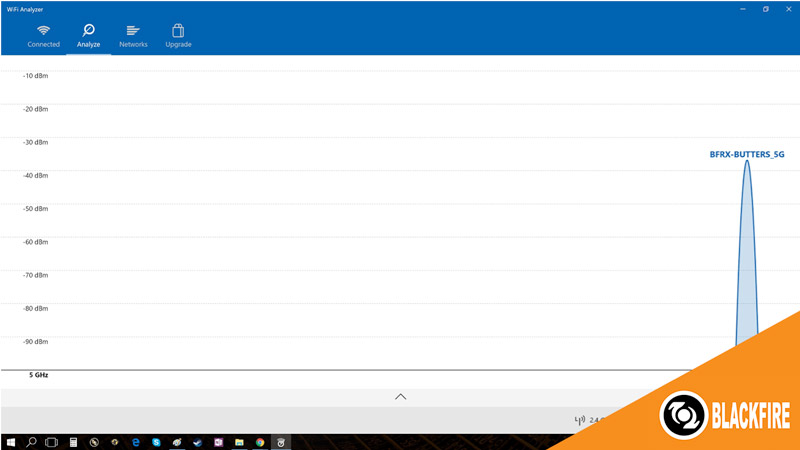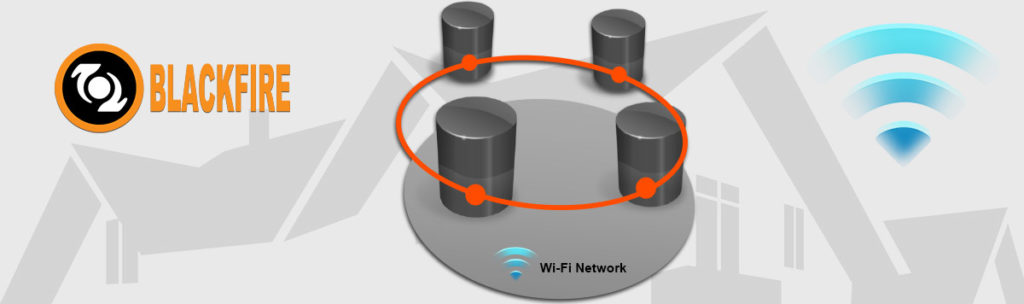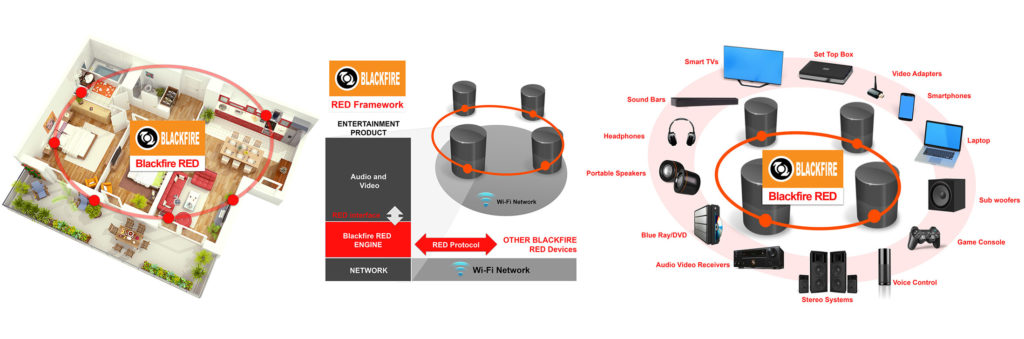It’s hard to imagine a world without wires, but that’s precisely where we may find ourselves in the next few years, with 2018 serving as an especially pivotal moment in wireless adoption and breakthroughs. For years, manufacturers have promised an end to “wirey, tangled-mess woes,” but it’s looking as if they are now making good on their promise. With the prevalence of Wi-Fi in homes, cafes, airports, and basically anywhere else you may find yourself needing internet, the need for physical network cables, like ethernet cables, have pretty much become obsolete. And speaking of cafes and airports: many of them now offer free wireless charging stations.
Since Apple unveiled their commitment to the Qi wireless charging standard in their latest iPhones this past fall, the wireless charging industry, which had been plagued by a lack of standardization, seems to be siding with Qi from here on out. Soon after the big Apple announcement, Powermat, who provide wireless charging mats at Starbucks, said that they will add Qi compatibility to their product. But Apple isn’t the only company who has sided with Qi: Samsung (Galaxy S8, Note 8), IKEA, and a plethora of automobile manufacturers have began to support Qi wireless charging. Who else will begin to support this standard in 2018? We expect a lot more manufacturers to follow suite. However, this sort of charging isn’t technically wireless (the charging mat still needs to be plugged into an outlet). But there are a few companies who are creating charging options that are truly wireless, such as Energous, Ossia, and Wi-Charge. (To learn more about these companies, check out this blog post).
To the irritation of many users, smartphones are doing away with the 3.5mm audio jack, paving the way for the exclusive use of Bluetooth wireless headphones (unless you use a dongle to plug your wired headphones into your phone’s Lightning port or USB-C port). But companies like Apple and Google would rather you spend $150+ on a pair of their wireless AirPods or Pixel Buds. And unfortunately for all us audio-enthusiasts out there: the audio quality produced by Bluetooth headphones is worse than a wired headset because audio is re-compressed over Bluetooth. So, the extinction of the audio jack on the smartphone may solve the problem of having to untangle your headphones before each use, but it significantly cheapens the user’s listening experience.
But there are many things to look forward to in the years ahead: there’s the expansion of wireless charging for laptops and 5G wireless services, just to name a few. And we’re sure to see many more innovations down the road, because wireless technology is essential to the smart home of the future. But one thing we know for sure: with Blackfire technology embedded into a smartspeaker, smart TV, set top box, smartphone and more, the whole home can be wirelessly connected. Combining individual entertainment systems to work together, creating a truly connected smart home is non trivial – it requires precise synchronization, low latency for lip sync, and a general reliability over standard Wi-Fi (the best and most commonly used communication protocol for the home.) Something like this has not been done before – until now.
Blackfire provides the industry’s only wireless and entertainment-centric infrastructure software framework built from the ground up to both overcome the limitations of Wi-Fi when used for media applications, and meet the needs of wireless entertainment-related consumer applications and products. It’s not enough to merely have Wi-Fi connectivity between consumer products. Real-time exchanges of entertainment content require a common framework that can work reliably over Wi-Fi, and has a rich set of features for a broad spectrum of entertainment products. Blackfire technology also supports low latency and multi-channel, which other wireless solutions do not.
It may be hard to imagine a world without wires, but with Blackfire in your entertainment devices, cutting the cord has never felt more seamless.