The top WiFi Router brands have recently introduced Whole-Home, multi-unit mesh network systems (WiFi extenders) for extending your WiFi coverage across larger buildings. Examples are Eero, Luma, Orbi, Google Wifi and Apple Airport Express. These systems comprise a base-station which is hard-wired to your internet connection, plus one or more extender units that connect wirelessly to the base station and relay the signal further than a single router can reach.
Although the latest Whole-Home systems have resolved many of the reliability issues plaguing earlier mesh networks, there is still a “hand-over” process as a device moves out of range of the base station and into range of an extender unit. For a streaming device, this hand over can sometime cause the WiFi connection to be momentarily lost, resulting in a visible or audible drop-out. Also, these systems can be confusing to configure since the base-station and the extenders may all share a single SSID (network name), and sometimes switch automatically between the 2.4GHz band and the 5GHz band so you often can’t easily tell where your devices are connected, or at what speed.
We’ve put together a few tips to help you get the most out of these set ups.
- Make sure that your main base-station router (the unit wired to your internet connection or WAN) is in a central location in your home. In any mesh system, you will get the highest WiFi speed when devices can connect to this unit directly, so it makes sense to place it where it provides the strongest signal to as much of your home as possible.
- Make sure that the extender units are placed where they still have a strong signal connection with the base-station – ideally within sight of the main router. Mesh networks are only effective when each unit can share a strong wireless signal, so avoid placing the extender units at the very limit of the base-station’s WiFi range.
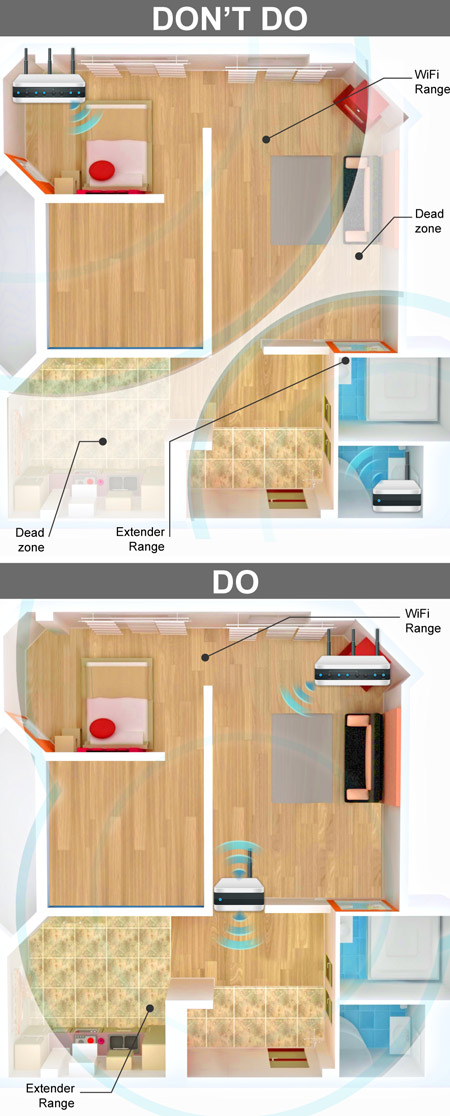
- Give your extender a different SSID name than your main router, to show you when devices switch between them.
- Check to make sure that your wireless network isn’t being interfered or obstructed by a neighbor’s network. One way to remedy this is to change the channel of your access point or router.
You can check out some routers that Blackfire Research recommends here.





